If you use different devices to record video, you might have come across “jittery” playback of some clips: if the project has a frame rate different from the clip you’re adding, iMovie adapts by removing frames, or duplicating them, depending on whether the clip frame rate is higher or lower than the project frame rate.
So how does iMovie determine which frame rate to use for a project? It sets the project frame rate when you add the first clip to the project. However, it only does that if you click the plus icon! If you drag the clip from the media browser to the timeline, it keeps it’s default, which for me (in Europe) appears to be 24 frames per second.
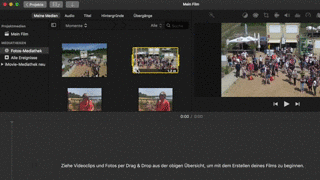
Click + to add the first clip to set the project frame rate
Since there is no way to change the frame rate after adding the first clip, make sure you drag an appropriate clip in to the time line first thing. The only way I found to check if the correct frame rate has been set is to export the project and check with QuickTime or VLC.